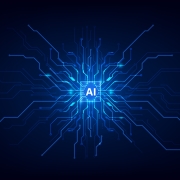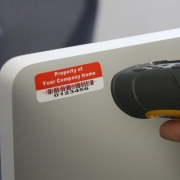Are Your Windows 10 Machines Secure?
Microsoft Windows 10 End-of-Life
When Microsoft officially ends support for Windows 10 on October 14, 2025, feature updates and security updates will no longer be provided. If you have devices running Windows 10, we recommend upgrading them to Windows 11- a more current, in-service, and supported Windows release.
Businesses continuing to use Windows 10 will face a number of potential issues:
- Increased security risks – Without regular security updates, Windows 10 devices will become more vulnerable to malware, ransomware, and other cyberattacks, potentially leading to data breaches and data loss.
- Compliance issues – Organizations in regulated industries may find themselves non-compliant with industry standards and regulations like HIPAA or PCI-DSS if they are using unsupported software, which can result in penalties and legal complications.
- Software and hardware compatibility problems – As vendors prioritize development for newer operating systems, businesses might encounter issues with software compatibility and the smooth functioning of new hardware with Windows 10.
- Performance degradation – Over time, Windows 10 systems might experience decreased efficiency and slower performance as they fall out of sync with modern hardware and software developments. Many businesses will find they do not have computers with the needed requirement to run Windows 11. Planned replacements are virtually always less disruptive than unplanned ones.
- Disruption to operations – Facing security risks, compatibility issues, and performance problems can lead to unplanned downtime and hinder day-to-day operations and employee productivity.
Upgrading to Windows 11 is Essential
To mitigate these risks, businesses should consider upgrading to Windows 11 to benefit from its improved security features, enhanced productivity tools, and streamlined user experience. For those unable to upgrade immediately, Microsoft offers an Extended Security Updates (ESU) program, which provides up to three years of additional security updates for a fee. However, upgrading to a supported operating system is generally the recommended long-term solution.
A Migration Strategy Helps Mitigate Interruptions
The most prudent move is to create a business plan that accounts for the use of IT equipment over time like any other business asset, a budget for staggered purchases over the course of 3 years, and, if budget allows, to hire a business technology equipment management company to effectively monitor and control your technological resources from acquisition to disposal.
- Plan IT equipment usage like any other business asset.
- Create a 3-year budget for staggered technology purchases.
- Utilize R&D tech asset management services to oversee acquisition, monitoring, and disposal.
- Reduce operational disruptions through strategic planning and oversight.
- Ensure lifecycle control of technology resources for better efficiency and cost management.
Schedule a FREE Consultation
R&D Computers’ Managed IT Services lower your equipment and repair costs and decreases the incidence of hardware failure. Customize your services to meet your needs and budget.
We work locally, respond quickly, understand your technological needs, and ensure operational and regulatory needs for your industry are met. Call us today at 770-416-0103 or visit randdcomp.com/contact for a free discovery call. Let’s discuss how we can help your business gain control of the hidden costs of hardware repair.